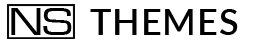Ecommerce, WooCommerce
Woocommerce plugin: How to solve the problem of the shopping cart abandonment?
One of the main issues in managing an E-Commerce is how to solve the problem of the shopping cart abandonment.
As many as 70% of shopping carts are abandoned by users: this means that as many as 7 out of 10 potential customers do not complete purchases.
As a result, the failure to complete the purchase results in a loss of revenue from sales revenues.
Fortunately, there are ways and strategies of digital marketing that allow you to improve conversions by reducing drop-outs.
Thanks to the help of many tools available on the market it is possible to solve the problem of the shopping cart abandonment.
But before discovering in this post what are the best WooCommerce free and premium plugins that allow you to reduce the abandonment of your customers, it is good advice to probe the real reasons that lead customers not to complete the purchase online.
Calculate Shopping Cart Abandonment Rate
Before using the best WooCommerce plugin, you need to calculate the shopping cart abandonment rate, which is the main enemy of E-Commerce.
How to calculate the shopping cart abandonment rate? This is one of the most frequent questions.
The calculation is not so complicated and you don’t have to be absolutely mathematicians.
The real problem is to discover the reasons that lead most users to abandon the shopping cart.
In fact it is essential to verify the average rate of the sector in which E-Commerce operates.
To proceed with the calculation it is necessary to know two data:
- the number of user-created shopping carts
- the number of completed transactions (conversions or sales)
(Number of transactions completed on the E-Store / number of user-created carts) * 100 = Percentage of successfully completed transactions.
The shopping cart abandonment rate corresponds to the remaining percentage.
Here is a practical example to better understand.
An E-Store that sells candy and sweets has had 3,400 conversions or sales, but the number of user-created carts is 18,000.
We calculate the cart abandonment rate.
Percentage of successfully completed transactions = (3,400 / 18,000) * 100 = 18.88%
As a result, lost sales (carts abandoned by users) amounted to 81.12%.
A fairly high percentage? Analyzing the E-Commerce shopping cart abandonment rate is one of the key indicators that digital marketers must monitor every day.
Interpreting this metric allows us to understand the causal factors.
For example, the high drop out rate of the carts may indicate that the User Experience is low and should be improved.
There are several real reasons that could lead users to not complete the purchase (filling in useless fields, unclear terms of service, payment processes that are too long or few payment options, etc.).
Instead, low cart dropout rates indicate that the usability of the site is excellent.
Don’t stop here!
Remember to probe the average rate of cart abandonment in the sector in which you operate.
Average shopping cart abandonment rate: what is it for each sector?
It is not sufficient to calculate the abandonment rate of a cart of an E-Store.
This metric remains isolated.
The important thing is to compare this ratio with the average rate of abandonment of the shopping cart of the sector or the average rate of abandonment of the cart of the competitors.
How to proceed with the calculation?
It depends on the economic sector in which it operates.
There are several researches conducted that constitute authoritative sources to be used in benchmarking.
Let’s take a look at the percentages for each sector (Data source: Statista):
- Fashion and accessories: the number of abandoned carts is 71.5%,
- Tourism and travel: the number of abandoned carts is 81.8%.
And if we test mobile-friendly users rate of abandonment of thecarts, the percentages are even higher.
This means that device-friendly users are less likely to complete online purchases.
It is easy to understand that E-Commerce must improve its responsive version, offer a better User Experience (UX) and create checkout processes suitable for mobile-friendly users.
Reduce the cart dropout rate: WooCommerce Plugin
To report users many E-Stores believe that the use of a newsletter tool like MailChimpis sufficient to solve the problem of abandoned cart emails.
Nothing could be more wrong!
There are interesting options available on the market.
An interesting WooCommerce plugin that you haven’t yet tested is Recover Abandoned Premium Cart.
The full version keeps track of unlimited carts!
You can simply configure this plugin by visiting the Recover Abandoned Cart item in the WordPress backend menu where you can find three tabs:
Setup, reports and statistics.
On the Settings tab you can:
- choose the sender of the mail,
- set the model and color of the mail you like,
- customize body email,
- specify the timeout after which an email will be sent to users with status carts pending.
- choose a timeout to set the status abandoned on carts.
Try the Free version.
Woocommerce Plugin: How to install Recover Abandoned Cart?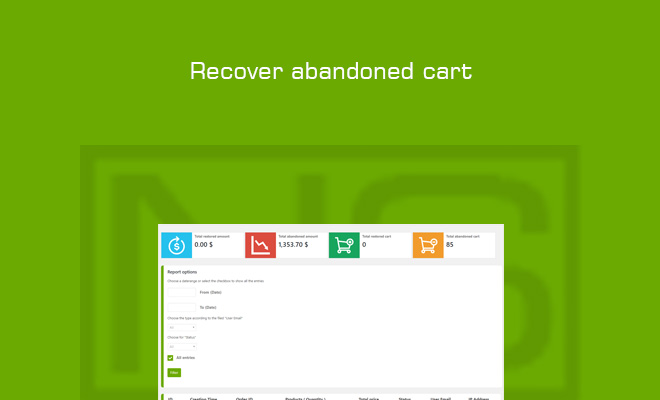
How to install Recover Abandoned Cart Plugin?
Nothing simpler!
Here are the simple steps to follow:
- Upload the entire ‘ns-recover-abandoned-cart’ folder to the ‘/wp-content/plugins/’ directory
- Activate the plugin through the ‘Plugins’ menu in WordPress
- View admin menu, then click on ‘NS Recover Abandoned Cart’.
N.B.: to use this plugin you need to activate WooCommerce.
This WooCommerce plugin associate registered users with the completed order instance.
You can easily check this feature in ‘Report’ section, where a table show the completed order user email, ID link, etc.
How to buy this WooCommerce plugin?
It’s easy!
Do you want to receive more information about this WooCommerce plugin?
Do you have any doubts?
What are you waiting for?
Contact us and find out how we can help you!
Thanks to this WooCommerce plugin you can finally reduce the shopping cart abandonment rate.
Fill out the online form and receive our customized advice.