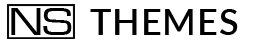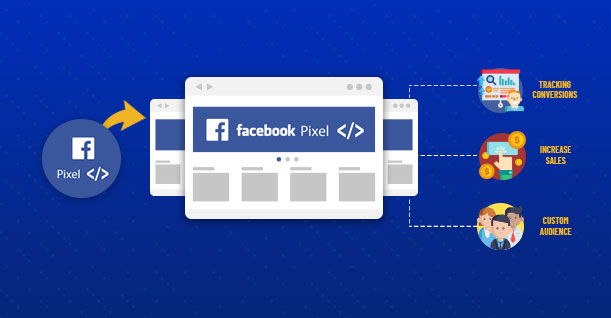Ecommerce, WordPress Theme
Why Facebook Pixel is essential for your advertising?
It is a revolutionary method, now almost everyone uses it. You too must find out why Facebook Pixel is indispensable for your advertising.
It works and know that Mark Zuckerberg’s social network brings improvements year after year.
Maybe you don’t even know what it is, or you have already installed it but you don’t know how to use it correctly and you need tips and advice.
To optimize advertising campaigns, the password is: track users and collect data to better implement your strategy.
Each of us must plan a precise strategy even before using a tool.
You already know this, but you realize that between saying and doing there is a sea of steps and tricks to know.
For those who still do not know, Facebook Pixel is a javascript tracking code to be included on every page of a website. It is now established that it is an essential tool for monitoring the progress of an FB advertising campaign and verifying its effectiveness.
In this guide we don’t just want to explain what the Facebook pixel is and how it works.
We want to help you install it using the data obtained, explain ‘how’ to make you understand ‘why’ this pixel is essential for your advertising.
Why use Facebook Pixel?
Facebook Pixel is able to track the passage of users on your website.
Measure the conversions of your Facebook Ads and optimize them. This pixel ‘chases’ users who access the pages of your site through their FB account.
It’s an intelligent pixel, it stores users and chases them by showing them the advertisements of your site, creating retargeting campaigns.
It works with the activation of cookies, those small traces that we leave online in browsers when we surf the web.
Cookies control user interactions on your site as well as within your Facebook ads.
Why is it highly recommended to use Facebook Pixel?
Because this pixel allows you to:
– analyze the actions performed on your site by users after clicking on a sponsored ad;
– create retargeting campaigns by reaching visitors to your site through targeted advertising messages;
– reach a ‘similar audience’ (with the function of the same name) to users who take actions on the website;
– ‘suggest’ to Facebook the best user profile for your business in order to improve advertising campaigns and reach targeted users with your advertisements.
What data collect to understand if your Facebook advertising works?
Let’s try to answer the question “Why the Facebook Pixel is indispensable for your advertising” differently.
For example, finding out what data your users are likely to get from your site after clicking on your ads.
With this pixel you can find out if users have:
– viewed the catalog of your products;
– purchased a product;
– filled out a contact form;
– added an object to the cart.
You can get data like these and others that allow you to understand if your ad is working, what is the economic return. how you can improve your results.
The social network ‘learns’ and uses the data automatically showing ads to a certain target audience, to people who are more likely to convert.
Three ways to embed the Facebook Pixel on your website
From the main menu of Facebook, in Insert Management, you can find the entry ‘basic code’.
Clicking here will bring up the button to create the pixel.
You can use three methods to create the Facebook Pixel.
Method n. 1: Tag management tool
Do you use CMS like WordPress, Joomla or Magento for your site? These platforms suggest you how to insert the pixel without even knowing a line of code.
However, a tag management tool such as Google tag manager is preferable. It is particularly suitable when managing multiple websites or entering tracking codes other than Facebook.
Method n. 2: Manual installation
If you choose this option, Facebook will provide you with the code to paste in the <head> section of the code of your website.
It must be inserted on each page by placing it within the header of the site: in this way, it will run whenever the page is loaded.
Remember to put it at the top of the page, between the head tags, not the end, because it may not work properly.
Method n. 3: Send instructions to your developer via email
By sending instructions to your developer via email, remember to include detailed pixel insertion information on your site.
Check that the Facebook Pixel is correctly inserted
Once you have entered it, how can you check if the pixel is working or not?
The best way to find out is to install the Google Chrome “Facebook Pixel Helper” extension.
Using Google’s browser, you can immediately check if the pixel is active, if you are tracking events correctly, or if you need to correct any errors.
When the pixel is detected, in the browser a small initially gray icon will turn blue.
Works on events and conversions
To analyze the results and improve your advertising campaigns, you need to focus on creating events and conversions.
Events can be standard or custom.
These are snippets to activate that allow you to trace a certain action (purchase, page display, newsletter subscription, add to cart, etc.).
Standard events are granted directly by Facebook in the pixel panel.
Just click on ‘Configure’, manually install and click on ‘Add your events’. When you have chosen the event type, FB will display the script and you can insert it into the site according to the instructions provided.
To create custom events, you must use the code for standard event configuration and proceed with two changes.
You will replace ‘Track’ with ‘TrackCustom‘. The standard event name (for example, Lead) will be replaced by what you want to give it (e.g. Fair Booking).
If you do not have any special needs, create custom conversions.
After installing the base pixel on all pages of your site, you can start creating certain conversions.
You can find the item dedicated to custom conversions in the Insert Managementor Business Manager menu.
You can proceed with the creation by entering the URL of one or more pages or perhaps words within URL.
Custom Audiences and Similar Audiences
Facebook Pixel is a creation of machine learning: it is smart!
By passing the data to the advertising platform, the advertising platform will learn how to recognize the best users, those who are likely to perform the desired action.
With the pixel you can create audience segments (‘Custom Audiences’) based on user behaviors and preferences.
This system makes it possible for retargeting campaigns, which reach a targeted audience, users more likely than others to buy your products or services.
In addition, Facebook Pixel gives you the ability to create a ‘similar audience’ to the custom one with features similar to your best users.