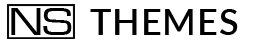Ecommerce, WooCommerce
Make a quick purchase: how to add a product in frontend
Users don’t want to jump to buy a product online. It is true that the effectiveness of an ecommerce is measured not only in clicks, but the user experience that you are able to offer can decide on your sales. How do I make a quick purchase? You will need to find out how to add a product in frontend but not only.
We remind you what are the best strategies to attract users and potential customers.
The ‘quick and easy’ user experience is the right key to push the visitor to complete the purchase and return to your online store. Reducing the clicks that lead to conversion, making the purchase process as fast and simple as possible is the secret to selling on the web. The number of clicks needed to buy a product and pay is the key factor. If you can’t access your shopping cart, purchase confirmation page, or payment with just a few clicks, customers leave the page. The ideal number of clicks is 3, according to a recent study conducted by AppQuality.
Is there a plugin that can simplify everything and allow your customers to make a purchase quickly and easily? yes, we found him.
Make a purchase fast and easy: how to make
Baymard’s research has revealed that too long or complex a checkout process is responsible for 21% of the cart abandonment rate. Deadly.
These researches make us understand how important it is to optimize the purchasing process in our e-commerce and optimize a quick and simple customer experience.
To encourage purchase in ecommerce it is not enough to establish an attractive price, make offers and discounts periodically, promotions and gifts, provide for free return.
There are many factors that can push a user to make a purchase quickly. Among these, we point out:
– transparency of the site by publishing as much information as possible about you and your store, with contacts and phone number clearly visible. You will have to inspire trust in this and other ways such as having a blog, using certified feedback, boasting a large social network and customer reviews, etc.;
– create urgency to buy products in limited editions and, in any case, items not to be missed and with an offer valid by a certain expiration date;
– recover abandoned trolleys through techniques of converting these trolleys into sales closures. On average, only 10% of the trolleys are actually completed with the actual sale;
– create a good product sheet with complete and original descriptions (to be processed in an SEO key), quality photos, answers to user questions, information on shipments, delivery times, guarantees, any presentation videos, etc.;
– improve the user experience, usability, navigability within your e-commerce, with an excellent search engine;
– adopt an effective mailing, which always pays in terms of increased sales and which can be excellent not only to retain a customer but also as a word of mouth.
– customize the user experience such as, for example, give the possibility to choose the day and time of delivery of the product.
Make a quick purchase: customization is everything
Customization. The magic word of our times in any field, very important to manage an e-commerce and increase sales. That’s why it’s important to know how to add a product in frontend. This way, you can customize and manage it best on WordPress, from creating categories to create tags (labels) or attributes (to insert particular features of variable products).
Only programmers and developers can afford to put a product in frontend and customize as much as possible using codes and APIs. Most ecommerce owners, however, are not programmers and cannot afford either to do it themselves or to pay professionals.
The most complex products to insert are variable ones (with many combinations such as size or color), affiliates (or external, which you advertise in your e-shop but do not sell directly).
Is there a software that allows an ad hoc customization of your e-commerce and advanced functions (such as highlighting a product) without having to pay for the performance of a professional programmer?
Is there a plugin to do all this in the fastest, easiest and most effective way?
Yes, it exists. It’s called “Add product frontend.”
How to conclude a purchase quickly proves it to you the “Add product frontend” plugin
How to add a frontend product to conclude a purchase quickly, easily and effectively proves it to you the “Add product frontend” plugin from NS Themes.
This low-cost software allows you to send a product in frontend mode.
In particular, the plugin allows users to create, set up, manage, view and delete products on frontend pages on the WooCommerce platform.
To test it, you can try the free version.
Here’s everything you can do with the “Add product frontend” Pro version plugin:
– choose simple, external/affiliated and variable products;
– use limited access to the roles chosen by you;
– choose the product attributes to show on the frontend product creation page;
– select the state in which to create the product (draft, published);
– add tags, categories, images, gallery and all other options available for products;
– create, view, edit and bin the product of the frontend page.
The features of this plugin are very interesting and useful:
– woocommerce-based user friendly user interface;
– good compatibility with all themes;
– list of each product created on a product list page;
– name of the seller associated with all products, displayed on the product list frontend page;
– possibility to view all the products created by the seller simply by clicking on his name.
You can choose which pages to upload the plugin to, or create new pages and use customizable settings in WordPress backend administration, such as deciding a user’s roles to grant privileges to.
A jewel of software, better than a business partner.