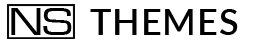Ecommerce, WooCommerce
Is digital watermarking unassailable?
The advent of the Internet, the digital distribution of data and the progress of ICT have made more and more information available to users in digital format.
The network, the protocols and the applications constitute an information structure developed to share huge quantities of multimedia data.
However, information owners are reluctant to distribute their data in an insecure environment such as the web.
There is a high risk that music, video and images can be copied by anyone with access to the network.
This has led the music, art and cinema industry to take steps to protect their products.
From this need, cryptography has created systems and protocols able to guarantee the confidentiality, authenticity and integrity of digital communications and information.
Cryptography does not guarantee the reliable dissemination of information: there is a need for an infrastructure that is able to guarantee global data protection.
It is necessary to create protocols that are able to guarantee all the players of digital communication.
Digital watermarking is the solution to this need.
What is digital watermarking? What is it for?
Continue to read this guide carefully and you will find an answer to all your doubts.
Digital Watermarking: what is it?
Before understanding why digital watermarking is unacceptable, it is necessary to define it.
The term digital watermarking guarantees the authenticity and integrity of digital documents (texts, graphics, audio, video, etc.) in which they are inserted.
Thanks to this technology, a sequence of bits (watermarks) can be found within the document.
Digital watermarking has its roots in stenography.
In recent years, many operators that produce digital material, such as digital films, audio recordings and multimedia products, have been interested in the possibility of inserting “paternity” information into products.
Digital watermarking allows you to establish:
- how the string should be inserted in the document;
- how the string should be retrieved.
Digital watermarking: classification
Watermarking is useful for:
- Copyright protection,
- Copy protection.
Copy Protection
The purpose is to find a way that limits access to copyrighted material and / or inhibits the copying process.
Examples of copy protection include copy protection mechanisms in multimedia and digital encrypted TV transmission.
Copyright Protection
The goal is to enter copyright information into digital documents, which should not undergo a qualitative depreciation.
When there is a need to verify the copyright of a document, this information is extracted to identify the owner of the rights.
Digital Watermarking: why use it?
Digital watermarking:
- demonstrates the originality of a non-forged document;
- makes the rightful owner visible to all users;
- marks some specific features of the document;
- marks the sales route;
- avoids the distribution of unauthorized copies.
Digital watermarking: is it unassailable?
To answer this question it is necessary to investigate what are the properties of digital watermarking.
Safety
The effectiveness of an algorithm must not be based on its secrecy.
Detectability
The watermark must be efficiently identifiable by the owner of the original data, even if imperceptible to the user.
The identification of the brand allows to discover the owner without ambiguity.
Imperceptibility
The difference between the document with digital watermark and the original must be imperceptible.
The brand encapsulated in the document is invisible to the human eye and must not alter the quality of the image.
Robustness
The use of digital data is subject to many types of distortions such as compression, resizing, filtering, etc.
To be used the digital watermark must be able to be extracted even if the original has been distorted.
Watermark: what are the main types?
Let’s find out what are the main types of watermarks.
There is confusion over the names of the different watermark techniques: part of the terminology was imported from steganography.
Blind Watermarking
Public watermarking and blind watermarking are synonymous. In these schemes, the original signal is not necessary during the watermark detection process.
Only the key is required, which is used to generate some random values during the insertion process.
This is the technique that guarantees the best system flexibility.
Semi-blind watermarking
We talk about semi-blind watermarking if access to additional information is required, such as the original signal.
Non-blind watermarking
Also known as private watermarking, non-blind watermarking is a simpler and more reliable technique. You must also own the original.
Asymmetric watermarking
Public-key watermarking or asymmetric watermarking exploits the properties of asymmetric (or public-key) encryption systems.
The identification process is in the public domain: a public key is required to verify. The private key is useful for entering.
Watermark visible
The visible watermarks consist of semi-transparent images superimposed on main images.
They are easily identifiable and allow the author to be clearly identified.
The visible watermarks consist of logos or trademarks of the organizations that hold the rights to the main images.
Invisible Watermarks
Invisible watermarks are not perceptible to the human eye and consist of a superimposed image that can be algorithmically identified.
Fragile watermark
A fragile watermark is destroyed when the image is digitally manipulated.
Semi-fragile Watermark
Semi-fragile watermarks are designed to be destroyed following any change.
Robust Watermark
An invisible watermark that is very resistant to any kind of manipulation that an image can
undergo.
The robust watermark helps to verify the ownership of an image that is suspected of being misappropriated.
WooCommerce Watermark Plugin: Features
For your E-Store you should choose WooCommerce Watermark Plugin.
This plugin works perfectly with new and existing product image.
You can choose watermark png, jpg or gif from your local folder or from media library.
You can enable or disable watermark on the images without any problems.
You can activate this plugin without overwrite the existing images.
Thanks to WooCommerce Watermark Plugin you can:
- Choose the watermark position
- Repeat a watermark
- Add a margin to your watermark
- Add background layer to watermark
- Add a colored layer in all photo
- Choose background watermark color
- Choose background watermark opacity
- You can add a different watermark image for only thumbnail images
- Choose background layer color
- Choose background layer opacity.
Do you have any doubts? Do you want to receive more information about this plugin?
Contact us and we will be happy to help you. We are waiting for you. See you soon!