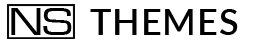Ecommerce, WooCommerce
E-Commerce: How to increase user traffic?
You’ve worked hard to create your own e-shop and, to manage it better, sleep a few hours a night. It can’t take off, your ecommerce. How to increase user traffic? You ask yourself more and more often because you believe in the products you sell and you know you can do it. You’re not a web marketer and, for now, you can’t afford to pay for a professional service.
In this guide, we want to help you understand why you’re not selling and what you need to analyze to improve the performance of your online store.
Your site’s conversion rate remains low, current sales are low, you’ve been trying to think about winning strategies for months. What’s not working? What points do you need to focus on to unlock the situation? By any chance, is there a plugin that could help you?
E-commerce, how to increase user traffic: check the structure of your e-shop
Try to get into your ecommerce by exploring it with the eyes of any user. Is navigation intuitive enough? Or is there something that complicates navigation?
An ecommerce portal must be simple, tidy, easy to use.
Use checklist to allow users to select product categories, preferences, set the side menu. Also take advantage of specific filters for a quick search of products.
People who browse the web, even more so if they want to buy a product, want to find what they are looking for right away. Remember that good ecommerce should include mobile-friendly, responsive navigation, with graphics that are also suitable for smartphones and tablets, not just PCs.
Highlight trending and best-selling items if you haven’t already.
Are you sure you’ve optimized the right keywords? The right ones are the most searched keywords by users, so you need to do a little research to understand what they are.
Image quality is essential to increase traffic
It will be obvious to point it out, but there are still those who make the mistake of inserting in their e-commerce the first photo that you find without thinking about the quality of the image. Wrong.
You wonder, for your ecommerce, how to increase user traffic but you’d do well to ask yourself first if the images you post are quality, attractive. By low quality we mean not only dark or blurry photos but also not original, meaningless, that do not push the user to buy.
High-impact, effective, visually impactful images must be the priority for ecommerce along with text content.
Allow visitors to explore 360-degree images, zoom in on details, illustrate through the photo how to use that particular product, and also insert videos that show their use.
Like texts, photos also need to be optimized for positioning on search engines.
Affordable and clear shipping costs
If you want users not to leave your e-shop immediately we give you practical advice: indicate in the listing of each product contained shipping costs, not too expensive or unclear.
Transparency and convenience are the two main watchwords.
It would be nice if you could offer free shipping over a certain spending limit to entice visitors and increase your online shop sales.
Simplify the purchasing process
It must not be easy and intuitive only to navigate your portal but also the purchasing process. You have to think that people online prefer quick and easy things. And, then, not everyone buys habitually on the web, so they might think about buying and then abandoning the page precisely because of an overly complicated process. You should optimize and simplify the check-out as much as possible.
For example, allow the user to purchase a product without registration or to be able to choose on various safe payment methods such as PayPal.
All of this increases your ecommerce conversions.
Offers and e-commerce support blogs attract visitors
We all know that opening an OPTIMIZEd SEO blog within a site increases user traffic because it promotes ranking on search engines.
The talk applies not only to classic websites but also to e-commerce.
It intrigues users, pushes them to enter your online store, ask for information and create new contacts, to stimulate the so-called call-to-action.
Along with the blog, it is essential to offer well-visible offers, discounts, promotions, coupons.
They unleash word of mouth, they capture visitors. Enter them absolutely and create a sense of urgency, highlight the limited number of items on offer available.
Ecommerce: How to Increase User Traffic with Advanced Strategies
Our tips and tricks are just a few ideas to improve your ecommerce, attract user traffic and increase sales.
We could also talk to you about advertising on Google, Facebook, social marketing, SEO and SEM strategies, analysis of results, tricks and tricks, keywords that reflect the user’s search intent, link building and who has more.
Advanced strategies require time, skills, or money (if you’re targeting a Web Marketing agency).
How many ecommerce owners are also web marketers? Or willing to become one by spending time and money with an e-shop to organize and follow? Or how many of those who run an online store can afford to pay for a professional web marketing service?
Some practical problems go beyond the fine words of a simple online guide.
All those who answer the above questions punctually “I can’t” recommend a fantastic tool, a cheap plugin that can really support their ecommerce. How to increase user traffic? Using NS Themes’ ‘Coupon to Become Customer’ plugin, which literally translates to ‘coupon (good) to become a customer’.
How to increase user traffic with the “Coupon to Become Customer” plugin
What is the goal that the “Coupon to Become Customer” plugin from NS Themes manages to achieve?
It allows you to increase your users, traffic and, consequently, sales thanks to the timeless coupon system. Basically, it allows you to keep track of anyone who has requested coupons.
Here’s how it works.
Users who are not registered with your ecommerce portal will see a pop-up when they visit the shopping cart page. By requesting your coupon, the visitor will automatically register as a customer.
Page will appear in the WordPress backend menu: here you can set up your marketing messages and coupon code.
The plugin, compatible with WooCommerce, allows you to:
– create custom and unique coupons;
– keep track (email address) of who received the coupon;
– show/hide coupon in pop-up;
– show/hide the text field “name”;
– choose the time after the cookies expire.
The “Coupon to Become Customer” plugin from NS Themes uses cookies: no code is needed to activate it.
Before moving on to the Pro version, you can try the free one to test the potential and functions of this magical plugin.