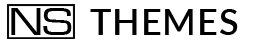Ecommerce, WooCommerce
E-Commerce: how to alert customers of product availability?
Do you have an E-Commerce and want to notify your customers of the availability of a product? Well, you must know that the out of stock represents for each seller a loss of money and a failure to make a profit.
But don’t worry! Because the unavailability of products in an E-Commerce could also represent an opportunity or a marketing strategy.
Yes, you must know that you can temporarily put out of stock uninteresting and / or low added value products.
However, you must know right away that the breakdown of product stocks on your E-Commerce can determine two behaviors of the potential customer:
- abandon E-Commerce and search online for another place to buy the product or give up the purchase;
- remain faithful to your E-Commerce and wait for the product to be available, perhaps looking for other replacement products.
We find out in this guide how you can notify your customers of the availability of the product on your E-Commerce. Find out how the Product Marketing Popup for WooCommerce.
E-Commerce: warehouse management with WooCommerce
If you own an E-Commerce you must know that it is absolutely important to know how to manage warehouse stocks.
Go to “WooCommerce> Settings> Products” and choose the “Inventory” tab.
WooCommerce also allows us to set notifications for any out of stock or out of stock products.
We can choose to always show the quantity of pieces available or to show it only when it reaches the low availability threshold previously set, or even never to show the quantities remaining in the warehouse.
In the case of a completely out of stock product, we can also choose to hide it in order to avoid further orders for an out of stock product.
After configuring everything according to our needs, we can therefore take advantage of the automatisms made available by WooCommerce to manage the stocks of our products in the warehouse.
E-Commerce: the role of breaking the stocks of low value products
As we have already mentioned in the introduction, the breakdown of stocks can be decreed by a strategic choice.
If you are a seller or digital marketer, you surely know that each E-Commerce presents in its assortment different products that do not generate any interest.
However, our advice is not to be “greedy” and not to sell only products with high added value.
Google’s main purpose is to provide the user with a valid response to requests.
From this premise it follows that your E-Commerce can gain greater visibility and traffic even from low value-added products, reintroducing them in your online catalog and alerting your customers thanks to a plugin.
E-Commerce, Stock breaks: what are the main causes?
On your E-Commerce there may be product stock breaks, the cause of which is the temporary unavailability which can be well resolved with some marketing strategies.
A good idea is to install a WooCommerce plugin that allows you to notify the user when the product will be available again and can be purchased.
Or there are seasonal products such as Christmas and Easter gifts or Black Friday offers, Valentine’s Day gifts and these pages can become hubs of information while maintaining full visibility on search engines.
Again, users can be notified and notified when they become available again.
It is a good digital marketing strategy to notify the customer potentially interested in these seasonal products sufficiently in advance.
It must also be said that the breakdown of stocks on your E-Commerce can be caused by external causes.
For example, if you have a MarketPlace, it is very likely that your suppliers or affiliated stores no longer have a certain model, color or size of the desired product.
Therefore, a WooCommerce plugin can be really useful for notifying when the product will be available again.
This will allow you to gain significant benefits from existing traffic, to intercept conscious demand and to convert leads into real customers, generating attractive monetary revenue.
This strategy can also be used to generate traffic on new products: generally the competition on search engines is small and it is possible to obtain high volumes of traffic with low investments.
In other cases, if you have an E-Commerce that markets luxury or niche products, you can adopt the strategy of breaking stocks.
In this case the customer will be less likely to find the desired luxury product or brand in other competing E-Commerce.
Therefore, the user will be much more inclined to wait for the product to become available again.
Thanks to a plugin that notifies customers when the product is in stock, you will be able to satisfy the conscious demand.
As you can understand from the case studies, one or more out of stock products on your E-Commerce are not always a problem.
Indeed, in many cases, they can become a real marketing opportunity especially for products that are not easily replaceable.
Product Marketing Popup for WooCommerce: how to install a plugin?
To notify the customer of the availability of a product you should install a plugin and create your simple alert popup box.
Go to product and check “Add product to marketing popup”.
Here are the features:
- One or more product highlights
- Shortcode ready (you can use any shortcode also WooCommerce shortcode)
- Show popup at the first visit of the day
- Full control on popup content
- Contact Form 7 ready
- Standard WordPress content editor
- Responsive mobile friendly popup
- Set a delay to start popup box
- Set popup border width and color
- Set cookie expire date
- Insert image in popup box
- Set popup background color
- Choose full width layer opacity
- Choose full width layer background color
- Set popup content padding.
If you want more information contact us and we will be happy to provide you with our professional advice.
We are waiting for you!