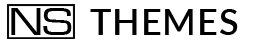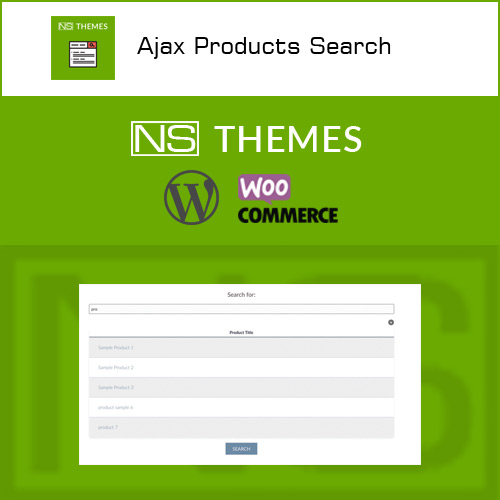Ecommerce, WooCommerce
WooCommerce Ajax Search Product Plugin: what are the benefits?
When they search online, visitors to your site expect quick, relevant, and convenient results. That’s why we dedicate this focus to Ajax Search Product technology.
What are the benefits of a WooCommerce Ajax Search Product Plugin?
We answer these and other questions to explain how the Ajax system works to speed up and customize the WordPress search bar.
You should find out why the native search function of WordPress is not exceptional, so it must be modified and perfected.
WordPress search is a rather limited default setting.
That’s why many website owners are replacing it with third-party tools and plug-in.
Ajax Search Product Plugin: how to customize the search bar and why?
Before asking yourself how to customize the search bar with Ajax Search Product, ask yourself another question: why do it?
And above all why is it important to implement an Ajax Search Product Plugin?
The answer is simple: a well-designed site with a well-organized menu attracts many visitors.
Users follow the path you have created intuitively, so try to customize it as best you can, always keeping in mind the needs of visitors: speed, relevance and convenience.
Customizing the search bar in the right way serves, above all, WordPress sites that provide a large amount of content.
This is the case for e-commerce, blogs, podcasts and news sites, websites with lists, assistance centers and knowledgebases of products such as Elementor.
If your site doesn’t have a lot of content, initially you could add a simple WP search feature to various areas of your website. For example, menu, header, sidebar, footer.
There are, however, other ways to add search items such as widgets, codes, templates and plugins.
The bigger the site, the more complex the navigation becomes. In this case, it is vital to find a solution to improve WordPress search skills by customizing the search bar.
Ajax Search Product allows you to do just that in order to attract visitors and turn visits into conversions.
What is Ajax technology?
Ajax technology (Asynchronous JavaScript and XML) allows advanced search on websites in real time (the so-called ‘live’ search). It is based on a background data exchange between the server and web browser.
This exchange serves to dynamically update a web page without forcing the user to reload.
This cross-platform technique can be used on numerous operating systems, web browsers and IT architectures. It uses a combination of HTML (or XHTML) and CSS, DOM (via ECMAScript language such as JavaScript or JScript), XML, XMLHttpRequest.
In theory, activation of the JavaScript language in the client is required.
In practice, the use of JavaScript and XML is not mandatory.
Web applications that use Ajax technology require certain browsers (such as Google Chrome, Firefox, Opera, Konqueror, Safari).
Ajax “feeds” dynamic pages, that is, those pages within which continuous interactions between browsers and servers take place.
Ajax Search Product: find out how to customize the WP search bar
Consider this: your website contains tons of content or product pages.
Your data suggests that internal search is widely used, but does not lead to any conversion.
The WordPress search module is getting numerous actions, but your hosting’s server can’t handle requests. It takes more than 2 seconds to load the results. It does not work this way.
The basic search offered by WordPress is not enough. You will need a more advanced and faster system to manage the type of searches made by your users.
To solve the problem you must absolutely know, using Ajax Search Product, how to customize the search bar.
Beyond the aesthetics of the search form, visitors prefer an intelligent, fast, relevant, satisfying search experience and with the Ajax Search Lite and Pro plugins you can make the search bar quick and efficient.
Let us give you some examples of what can be done with Ajax.
Users can refine the way the search bar interacts with your website.
They can enable auto-complete search and suggestions. In this way, searches are accelerated.
Visitors also have the ability to enable featured keywords to improve their search experience by making it easier to find more relevant results.
By helping users find content quickly, Ajax allows you to increase views and the number of users on your website, e-commerce or blog.
Ajax Search Product Plugin: the benefits
Ajax allows you to set exactly how the results page should be structured and which elements to display (foreground image, summary, author’s name, etc.).
You can extract images from a certain point to set the foreground image by choosing the size or cropping it.
To prevent your server from being overwhelmed by continuous search requests, you can get a faster search by improving performance through three optimizations:
– application of a customized AJAX handler;
– deactivation of image cropping;
– loading JavaScript into the footer.
Ajax Search Pro is one of the best real-time search engine plugins on WordPress.
It is highly customizable, has many functions and options and provides the best possible results.
You can replace WP search bar with a more dynamic, faster and more effective search engine.
Ajax Product Search Plugin for WooCommerce allows you to research in real time your product or pages or posts thanks our simple filter.
This plugin allow you to customize your search bar and to search results with our plugin options panel.
Thanks to Ajax Product Search Plugin for WooCommerce you are able to search in real time your product or pages or posts thanks our simple filter.