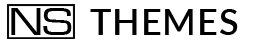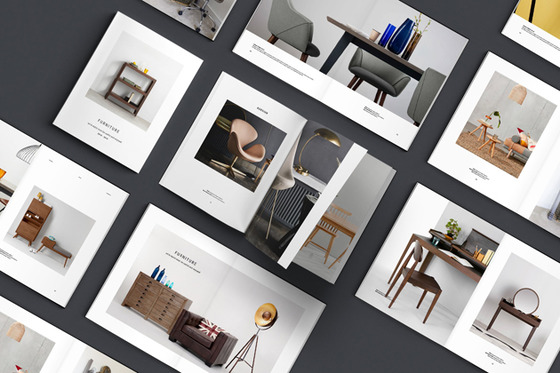Ecommerce, WooCommerce
WooCommerce Catalog mode plugin: which one to choose?
Why implement a WooCommerce Catalog mode plugin? What are the main advantages for each seller? Which Plugin to choose to create a product catalog online? If you had not yet thought of being able to use Woocommerce as an online catalog then you are in the right that allows you to take advantage of all its potential and respond to the needs of your customers.
Are you ready to start? Well, then let’s proceed.
Create a Product Catalog: why is it important?
Creating a Product Catalog is a marketing tool that serves to identify and strengthen the corporate image.
The care and realization of a Product Catalog can make the difference, in terms of sales.
A catalog is the aesthetically pleasing solution for presenting products and is simple and functional.
How to create a Product Catalog: product description and images?
To create a Product Catalog in a meticulous way it is essential to enter the product data means: item code, category, sub-category, product name, description, attributes, prices, barcode, etc.
This is information that can reside in a company database. The description of the technical details makes the
difference and allows you to attract the attention of potential customers.
In creating a product catalog it is increasingly important to pay maximum attention to informative and descriptive contents.
The description of a product must be truthful and must answer the questions that may arise to a potential consumer.
The first piece of advice is to make original and persuasive descriptions for each product.
Search engines severely penalize copied and duplicated content, while rewarding original and relevant descriptions.
Furthermore, the texts copied from other sites generally limit themselves to listing the characteristics of the products, without including the persuasive levers.
Exceptions are those items that differ only in size or color.
Other useful tips concern the use of a language that is most appropriate to the target user.
It is very important to anticipate the answers to possible objections; the better knowledge of the target involves the full understanding of the needs that your product or service solves for users.
A long and detailed description, which clearly illustrates all the characteristics of the product, can certainly be useful, but remember to divide the content into shorter paragraphs, use bulleted and numbered lists to summarize the salient features of each product, use the bold to give more emphasis to the main concepts.
In this way you will greatly improve the User Experience, facilitating the understanding of the text by the reader and search engines.
Once the product description has been created, it is important to insert the image or photo with all the details.
To take photographs it may be necessary to contact a valid professional in the sector, but it is also possible to create a gallery of images on your own.
The important thing is to show the product in different positions and highlight, with each shot, every detail that can make the difference.

WooCommerce Catalog mode plugin: what are the main features?
Have you ever thought of being able to use Woocommerce as an online catalog? Or rather, you should exploit the potentials of this important platform not only to create a real E-Commerce, but also to create a product catalog.
If the answer is yes, then the time has come to find out how simple and comfortable it is to use this WooCommerce Plugin to be able to share the details of the marketed products with consumers and potential buyers, regardless of the product category.
The main features of this plugin are:
- The simplicity of use
- The ability to hide prices
- The ability to remove the “add to cart” function
- The possibility of customization and to use a multitasking tool, even directly from your mobile device.
With WooCommerce Product Catalog Mode you can remove prices from WooCommerce, the “add to cart” button (replacing it with a contact form, and personalize your website to the fullest thanks to the many options and settings you can configure.
This plugin will allow you to enable or disable the catalog version, remove the “add to cart” button and the price of the products, change the view of the site based on the type of user who visits it (registered, new visitor, person who does not has logged in, …), set up the redirects of the cart page and the checkout page.
You can also exclude some product categories or individual products and create custom CSS and Javascript.
WooCommerce Catalog mode Plugin: review
It is a simple to use and particularly effective plugin to improve the power of your Woocommerce catalog and its level of customization, through different and interesting features.
Regarding its main features, we remind you of the possibility of setting customized parameters and choosing the way in which the products must be displayed.
It is a great WooCommerce plugin that is designed to allow your products to be shown in a more attractive way than you could do using other plugins.
Well, this Product Catalog does exactly what you would like a plugin for the Woocommerce catalog to do, customizing the catalog format and many other very useful aspects to attract the attention of potential buyers.
Regarding the main strengths, we point out how this Plugin is simple to use and customize, flexible and easily accessible from a mobile device.
It certainly meets the needs and requirements of customers who want to be connected from their mobile device.
WooCommerce Catalog Mode Plugin: what are the potentials?
Using WooCommerce to create a Product Catalog Mode Plugin allows you to:
- show consumers all the details and technical-functional characteristics of the products, regardless of the product category (clothing, tech, perfumery, shoes and accessories, etc.),
- integrate it perfectly with the WordPress CMS, with the most popular plugins,
- manage the inventory in a simple, fast and immediate way,
- have a catalog managed by Woocommerce that allows you to be operational almost immediately,
- establish contact with potential customers, who can request information on the product in question.